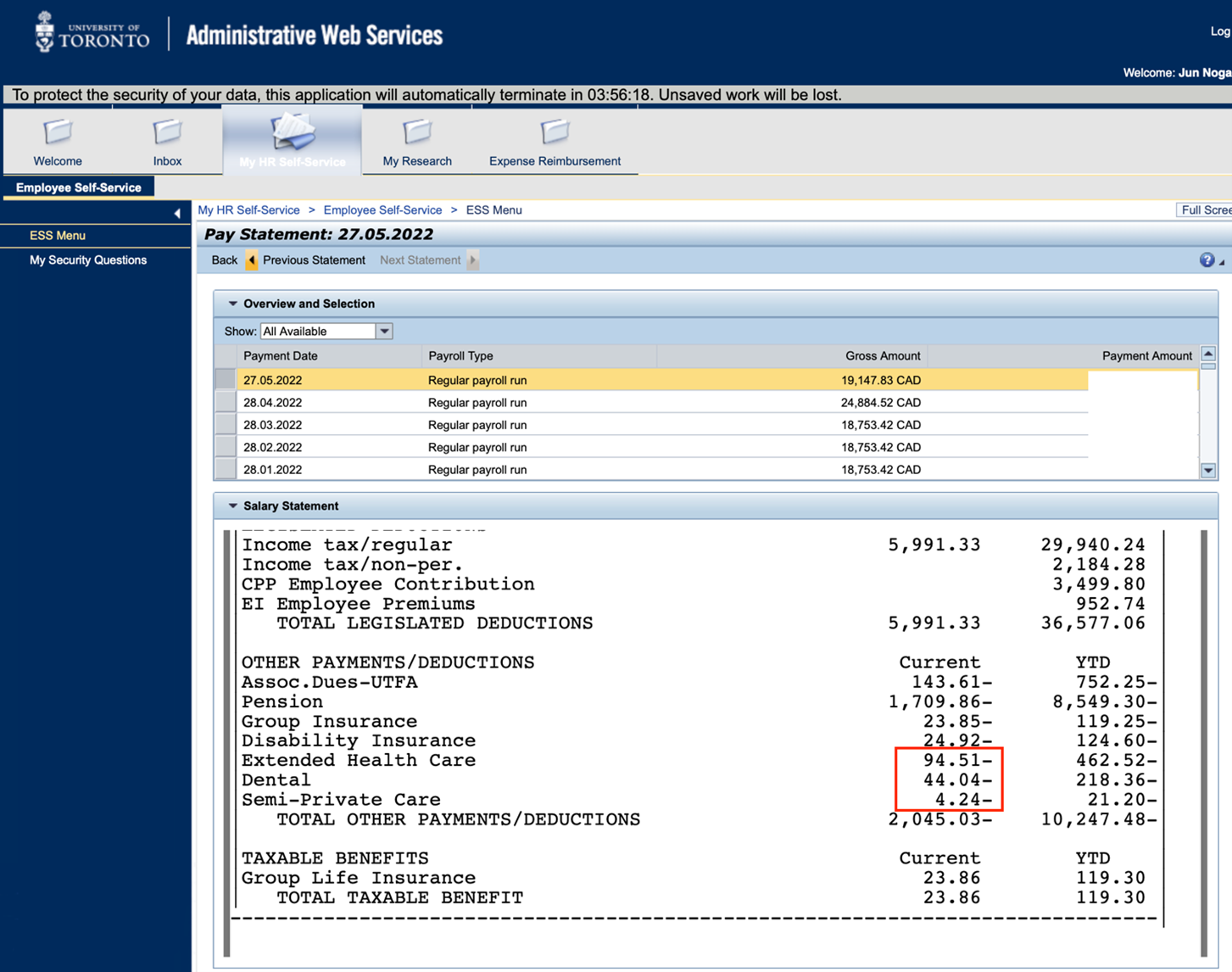Dear UTFA Colleagues,
In the 2015 round of negotiations with the University Administration, it was agreed that pension contributions would increase slightly. An HCSA was created to offset this increase for those still employed at U of T.
The funds deposited by the Administration into the HCSA account expire after two years. The 2021 funds will expire on June 30, 2023.
The pdf provided by the University provides information on how to check the balance in your HCSA, and how to apply unspent balances towards your health care premiums. There are additional instructions below that provide some more detail about determining exactly how much can be claimed.
Before you can proceed further, you need to determine how much you paid in eligible premiums on each paycheck for the past year. You will have to add up the amounts until you have enough to cover the unspent HCSA balance. (NOTE: it is not possible to claim a premium payment that is more than one year before the date at which you are filing the claim, so you can only look at pay statements from academic year 2022-23 to charge against the unspent HCSA amount that would expire in June 2023.
How to Obtain Your Recent Pay Stubs Through the HR Employee Self Service Website
- Point your browser to the following address:
- https://uthrprod.service-now.com/esc
- Click on Employee Self Service.
- Login with your UTORid.
- Click: My HR Self Service.
- Answer your security question
- Click Pay and Benefits information. And then click Pay Statement. You will see something like this:
Note that in the example above, the lower window has been scrolled down so that it shows the premiums paid for extended heath care, dental, and semi-private care. It is the total of these three that can be claimed against the HCSA.
In the above example these three items in the red box add up to $142.79 a month.
- Once you have this figure, return to the Green Shield website and file a claim based on the premium amounts and the dates of your paystubs. Depending on the amount of your unspent HCSA balance, you will need this figure for several pay stubs and you will have to enter separate claims for each month. Also note that for pay stubs within the same fiscal year, the amount paid for the total of these premiums should not change from year to year.
- Under the Adding Expense Detail heading, you will enter the date of the pay statement in the Expense Date field (in the case of the above example, it would be May 27, 2022), the amount of eligible expenses from that one pay statement under Total Amount ($142.79 in the above example), and $0 under Other Carrier Paid. Under Selected Provider, choose “University of Toronto”. (If “University of Toronto does not show up in the pull-down menu under Selected Provider, return to the previous Providers section on the screen and ensure that you have added “University of Toronto” there).
- You will add another line (by clicking the + symbol) and add information from another pay statement in the same way, until the amounts listed in the Total Amount fields add up to the unspent amounts you made note of in #5, above. (It is fine if the amounts add up to a bit more than the unspent amounts in your HCSA: Green Shield will simply reimburse you up to the amount allowed.)
- Click the checkbox that says “I confirm that all of the information above is accurate and ready to be submitted to Green Shield Canada”, and then click Submit. The next, resulting page will display a summary, and ask you to confirm and submit again.
UTFA is also aware that the premiums for single health care coverage are much lower, and it might not be possible to spend the entire HCSA balance on just the health care premiums. In this situation, it is particularly important that the member coordinates the copayments for drug and dental coverage, etc. with the HCSA.
If Your Medical Coverage is Provided Under “Family Coverage” on Your Partner’s Account
If you are part of a couple where your medical coverage is provided under family coverage on your partner’s account, you can apply your HSCA balance to the health care premiums paid by your partner. However, in order to do this your partner must be registered as a dependent on your Green Shield account.
- To register your partner as a dependent on your Green Shield account, contact benefits.help@utoronto.ca and request that your partner be added as a dependent on your Green Shield account.
- Then log into your account and follow the procedure described above.
- You should be able to see your partner’s name as an option in the section “We’re taking names)” (see the example above)
- You will then have to enter the premium amounts from your partner’s pay slips.
If you have any further questions, please contact faculty@utfa.org.
Sincerely,
Jun Nogami
UTFA Vice-President, Salary, Benefits, Pensions and Workload
Terezia Zorić
UTFA President